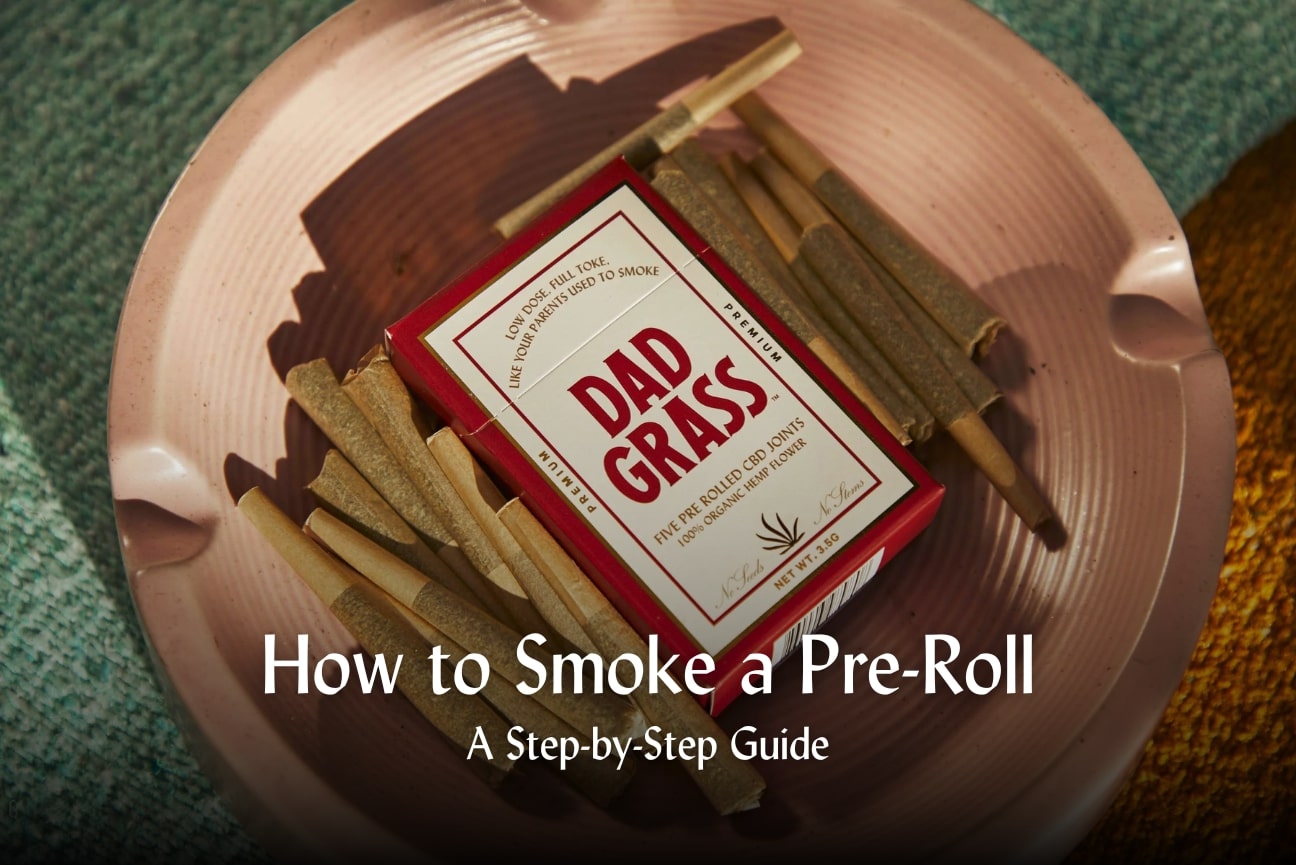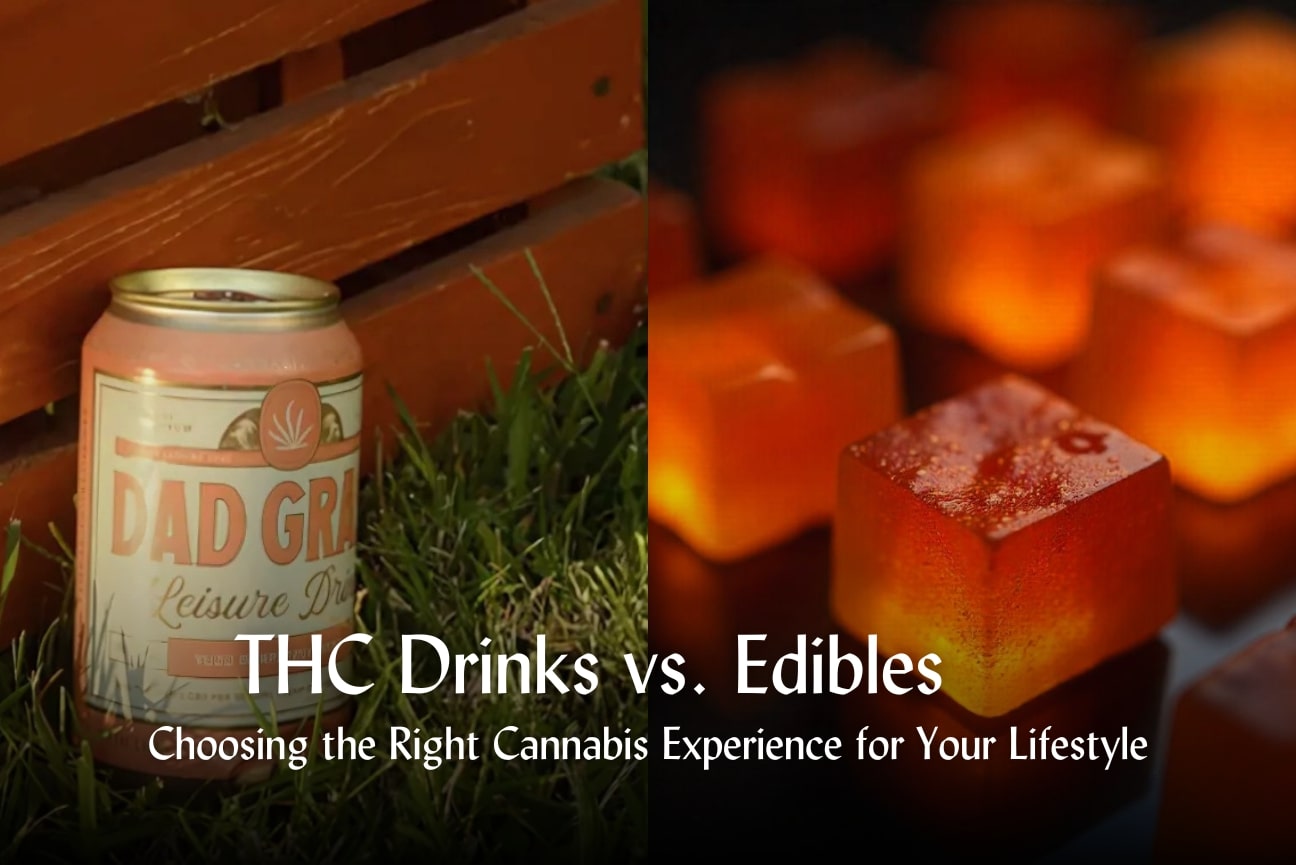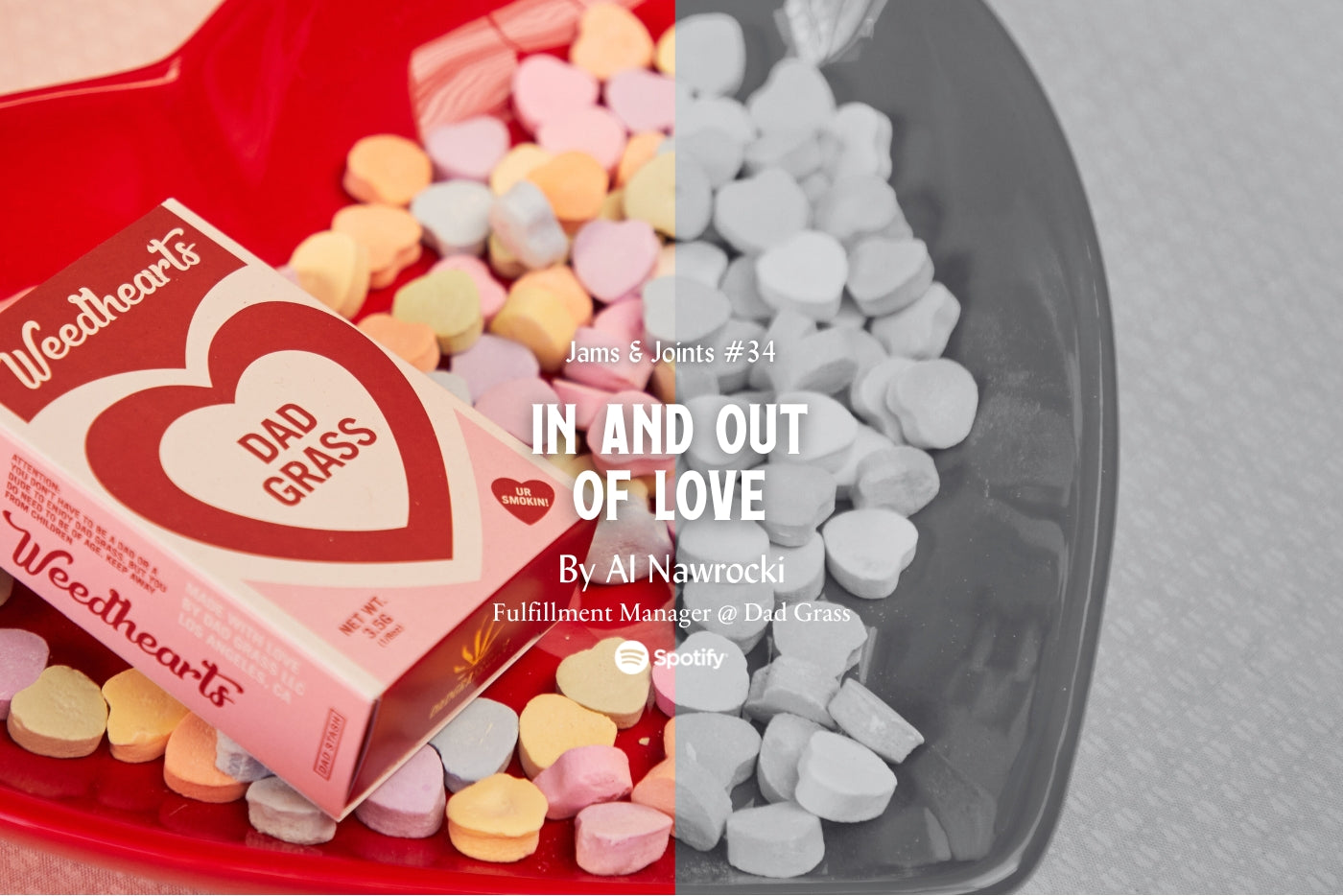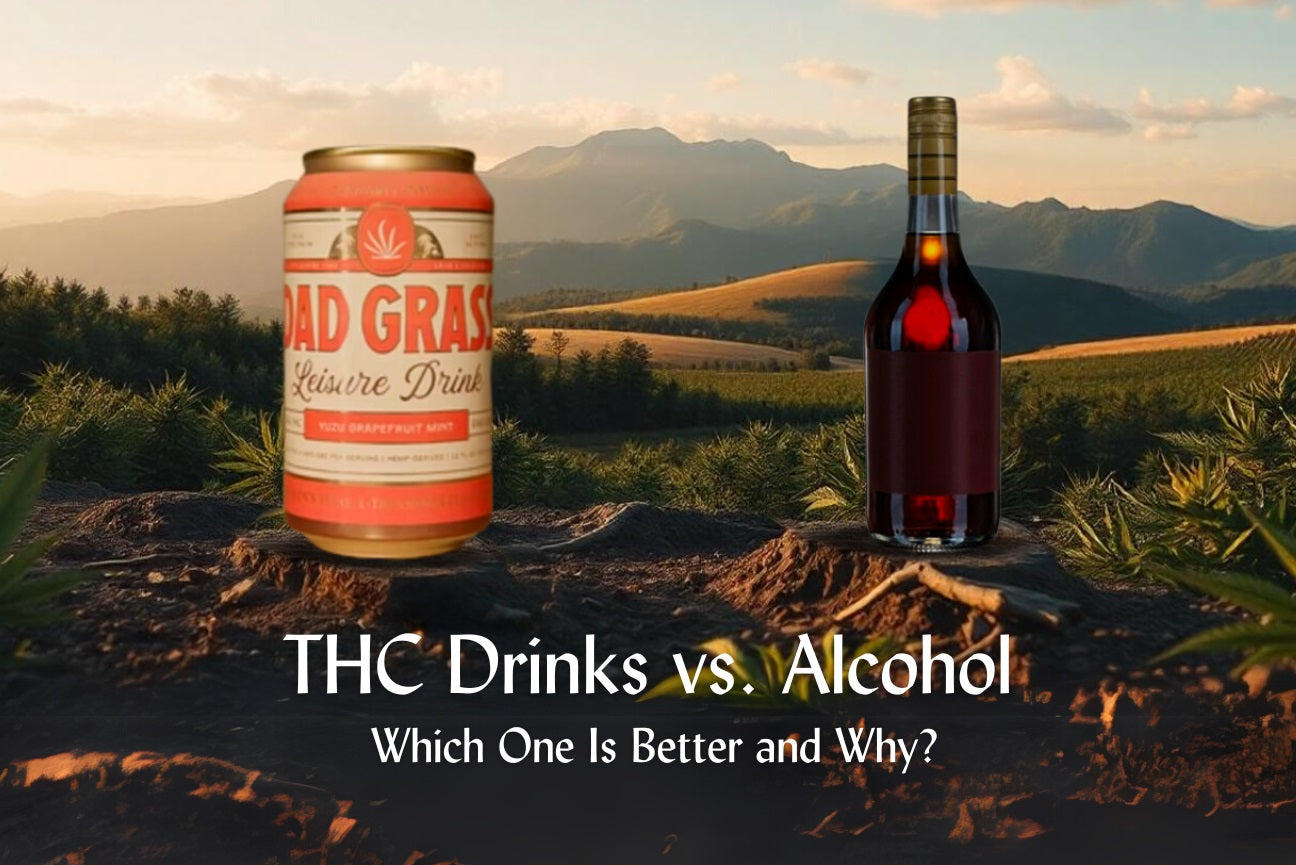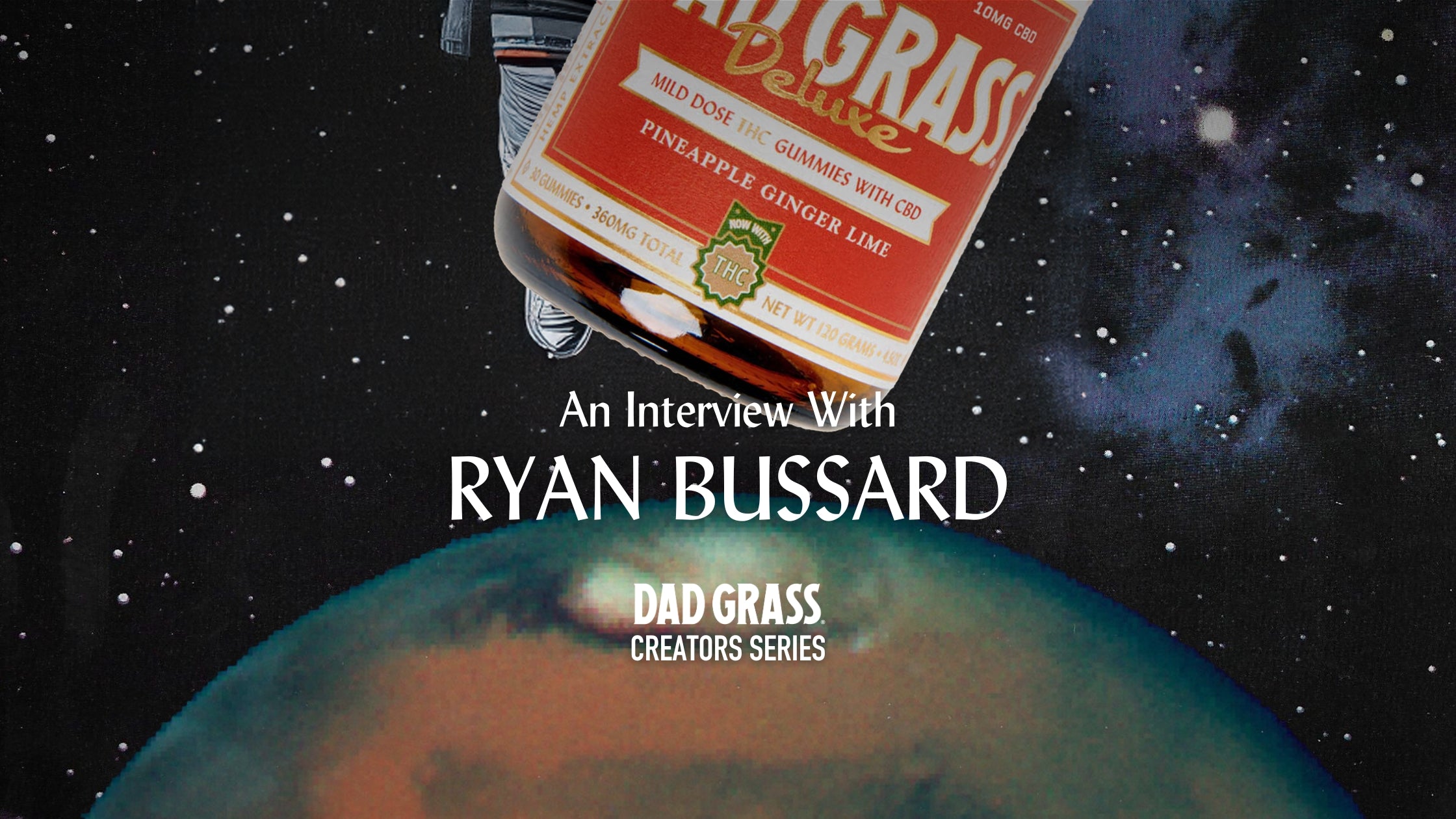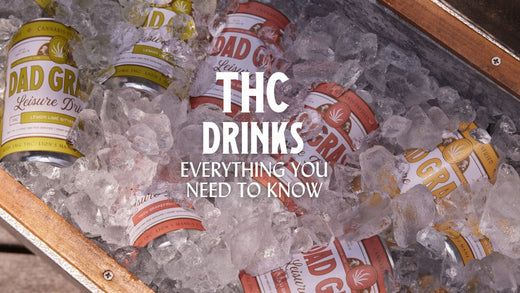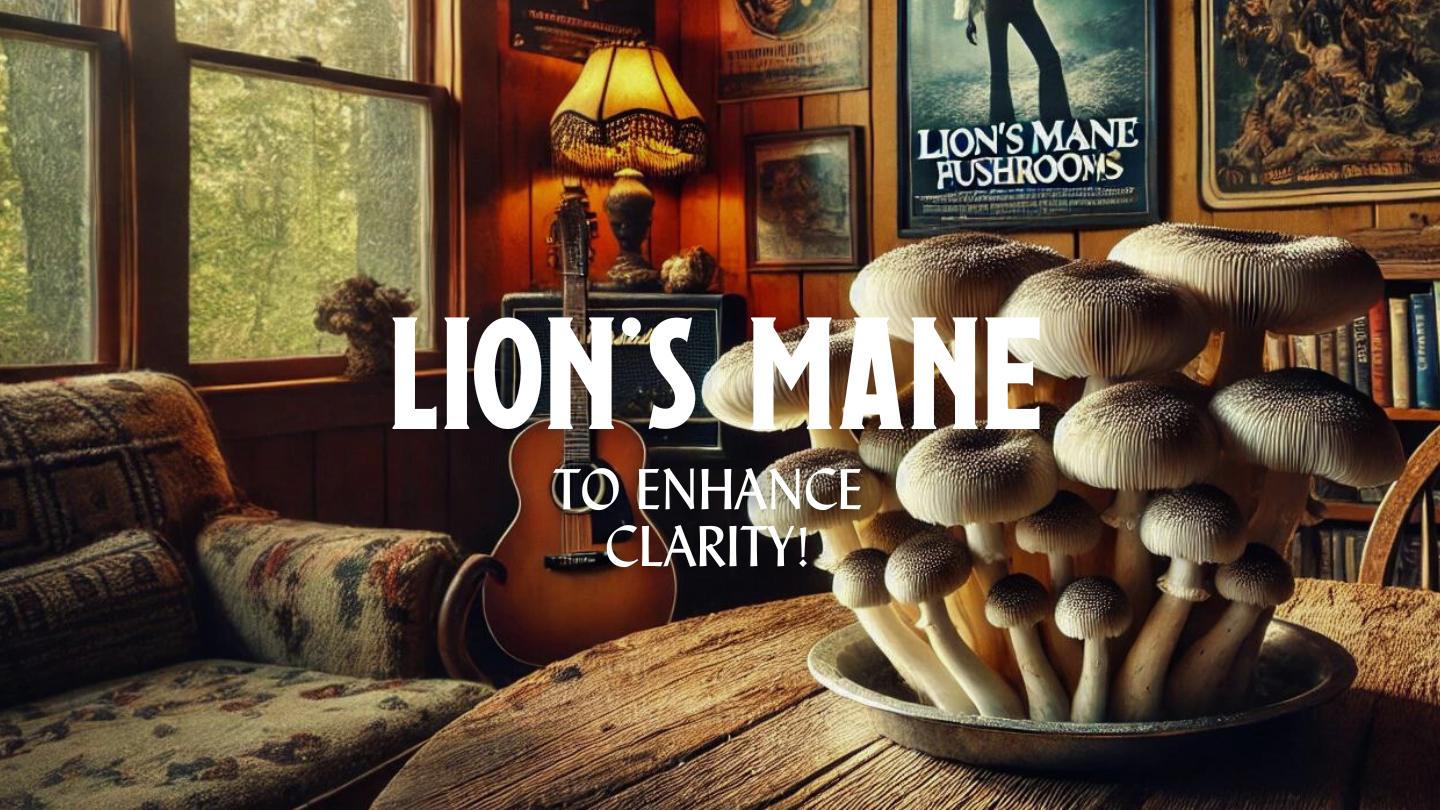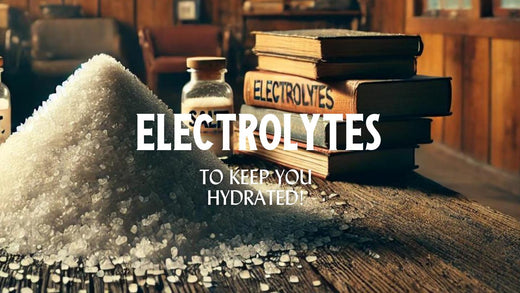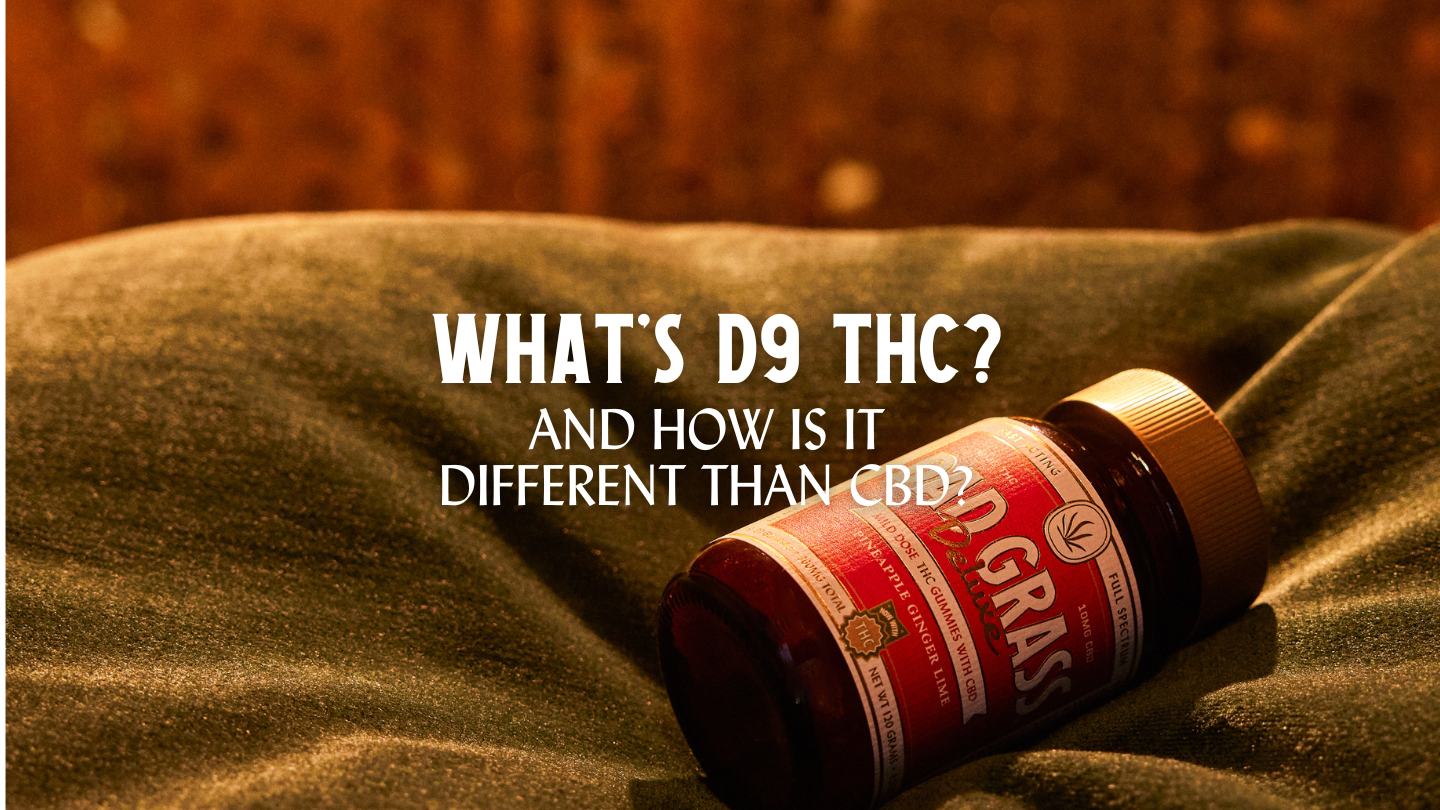High Rise Seltzer Vs Dad Grass THC Drinks: Which Cannabis-Infused Beverage Is Right for You?
In this blog, we’re putting two standouts head to head: High Rise Seltzer and Dad Grass THC Drinks (aka Leisure Drinks). We’ll break down their differences—from THC potency and ingredient...